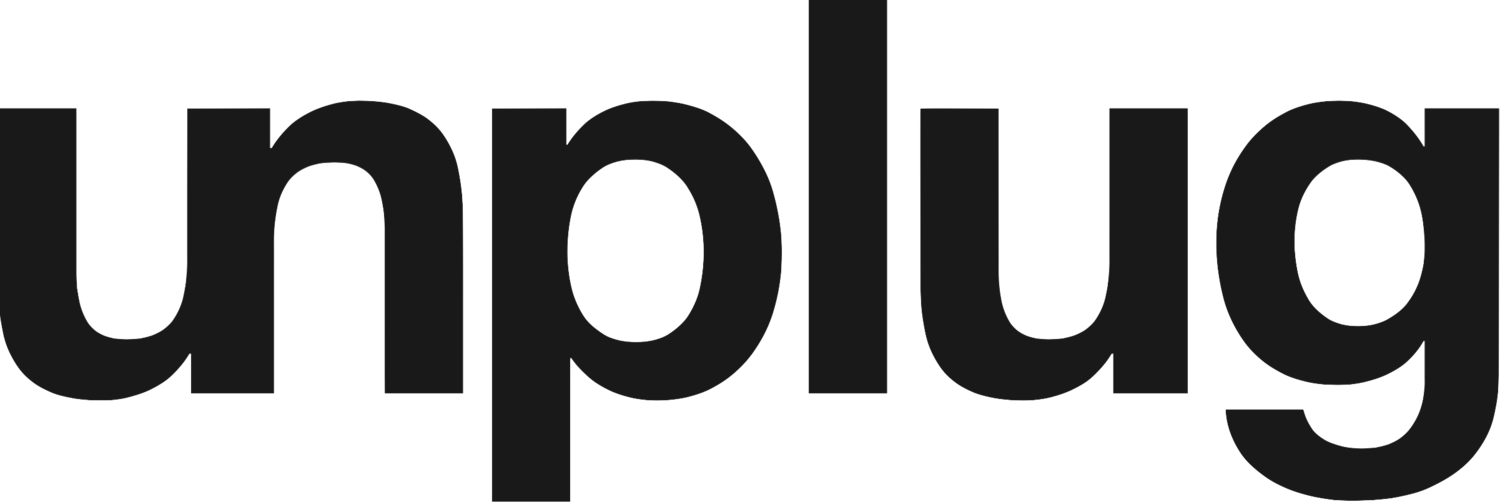Thank you for using the Unplug app!
Please email us anytime at support@unplug.com for assistance.
Please review our FAQ below.
SUBSCRIPTION/PAYMENT
+ Will I be charged after the 7-day trial?
If you do not actively choose a subscription plan within the app, then don't worry, you won't be charged. The 7-day trial is totally free so it will just end then prompt you to subscribe.
+ How can I know if I'm an iOS or web subscriber?
We have 3 types of subscribers: iOS, Android, and web. The processes for managing your subscription (changing plans, updating payment info, etc.) are different for each.
If you're using an iOS device and don't remember how you subscribed, you can check this way: on your device, go to Settings > iTunes & App Store > Apple ID (at the top) > View Apple ID > sign in > Subscriptions...if you see Unplug listed, then you're an iOS subscriber and can manage your subscription from there.
If you're using an Android device and don't remember how you subscribed, you can check this way: on your device, go to Google Play Store > menu icon > Subscriptions...if you see Unplug listed, then you're an Android subscriber and can manage your subscription from there.
If you don't see Unplug listed in either case above, you're probably a web subscriber and need to login on the web to manage your plan. Email us at support@unplug.com for assistance.
+ How do I change my subscription option?
If you're using the app, go to Profile on the bottom menu, click the gear icon in the top left corner to access your Settings, click "My Membership", then click “Make Changes to Plan”. If you're an iOS subscriber, you will be linked to your iTunes Subscriptions where you can switch your plan. If you're an Android subscriber, you will be linked to your Google Play Subscriptions where you can switch your plan. If you're a web subscriber, you will need to login on the web to make changes - please email us at support@unplug.com for assistance.
+ How do I cancel my subscription?
If you're using the app, go to Profile on the bottom menu, click the gear icon in the top left corner to access your Settings, click "My Membership", then click “Make Changes to Plan”. If you're an iOS subscriber, you will be linked to your iTunes Subscriptions where you can cancel. If you're an Android subscriber, you will be linked to your Google Play Subscriptions where you can cancel. If you're a web subscriber, you will need to login on the web to make changes - please email us at support@unplug.com for assistance.
+ Does my subscription automatically renew?
Yes, monthly plans renew monthly and annual plans renew annually.
+ Can I use my subscription on multiple devices?
Yes, you can be logged into your subscription on multiple devices. And it doesn't matter which platform you first subscribed on - you can use your subscription across all platforms.
+ I purchased my subscription via iTunes and I want a refund. What can I do?
If you subscribed via iTunes or with your Apple ID, you must contact Apple directly for a refund. Click here to read an article on how Apple handles refunds. Please email us at support@unplug.com if you need assistance.
+ I purchased my subscription via Google Play Store and I want a refund. What can I do?
If you subscribed via the Google Play Store, you must request a refund from your end. Click here to read an article on how Google handles refunds. Please email us at support@unplug.com if you need assistance.
+ I purchased my subscription via the website and I want a refund. What can I do?
Please email us at support@unplug.com.
+ How can I update my payment information so I can continue using Unplug?
If you're an iOS subscriber, you'll need to update payment through your Apple ID. If you're an Android subscriber, you'll need to update payment through your Google account. If you're a web subscriber, you will need to login on the web to make changes - please email us at support@unplug.com for assistance.
+ How do I apply a promo code?
Promo codes can only be applied on the web - please email us at support@unplug.com for assistance and tell us which promo code you have.
+ What payment methods do you accept?
Visa, MasterCard, American Express, JCB, Discover & Diners Club
+ What currencies do you accept?
We only accept USD. Other currencies will be converted to USD at the current rate if you pay with your credit card.
FEATURES
+ How can I customize the topics on my home screen?
In the app, go under Profile, click the gear icon in the top left corner and click Customize Home Screen to select new topics.
+ How can I set up Siri Shortcuts?
You can set up Siri Shortcuts to tell Siri to play the Meditation of the Day or Meditation of the Night automatically - this feature is only available to subscribers. In the app, go under Profile, click the gear icon in the top left corner, and set up under the Siri Shortcuts section.
+ How can I set/edit meditation goals and reminders?
Go to your Profile on the bottom menu, then click the gear icon in the top left corner to access your Settings. If you're using iOS, you must go into your device's Settings under Notifications, and make sure notifications are turned on for the app.
+ How can I create and edit playlists?
Go to Library on the bottom menu, click "My Library" and "Create New Playlist". You will need to be logged in order to create a new playlist. You can add/delete any video to a new or existing playlist by clicking the menu icon on the right side of the screen under the video.
+ Is there a way to download videos for offline viewing?
Yes! Under the video on the right, you can click to download the video for offline viewing. Once you download a video, an Offline Viewing playlist will be created under My Library (under the Library tab). Now you can Unplug anytime, anywhere without WiFi or service! PLEASE NOTE: If you delete and reinstall the app, your saved offline videos will be deleted.
+ Can my meditation stats sync up with my Apple Health app?
Yes! In the app, go under Profile, click the gear icon in the top left corner and toggle the "Sync with Health" option.
+ How can I see my Liked videos and Courses?
In the app, go under your Profile and click Likes.
+ What happens if my profile stats or consective day streak reset?
We are here to help! Please email support@unplug.com with details and we can restore your stats. Make sure you're updated to the latest OS in your phone's settings and on the latest version of the app. Keep in mind the app only tracks a meditation once the video passes 60 seconds remaining. And if you play a video just before midnight and it finishes playing after midnight, it will record the video to the new day, so that could potentially create discrepancies.